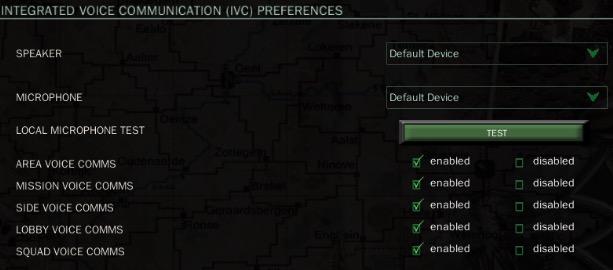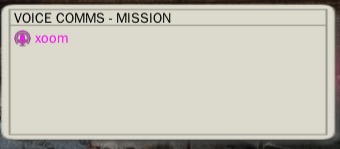IVC
Rev A | 4 DEC 2022 Created by XOOM
Introduction
Integrated Voice Communications (or I.V.C. for short) is WWII Online's implementation of voice comms made directly available within the WW2 game client. This means no third-party service is required to speak to other players.
Channels
IVC will have two primary channel types:
- Radio
- Local 3D (Proximity) Chat
The radio has no range limitations and you can speak to anyone across the game world when on the same channel. Several radio channels will be available, as articulated below.
Local 3D (proximity) chat means "you can hear and transmit to" any friendly player within 100 meters of you while playing as a ground-based unit. Proximity chat is not available for Naval or Air Forces (they will use the radio only). Local 3D chat will be activated automatically when spawned in (as a ground unit) and will be attenuated to give you an idea of the direction and distance of a friendly player.
Radio Channels
These channels have no range limitations, and only one channel can be monitored or transmitted to at a single time, based on availability.
| RADIO CHANNEL NAME | AVAILABILITY |
|---|---|
| LOBBY | Persona Screen (Global/All) |
| SIDE | Axis or Allied (Theatre Screen) |
| MISSION | Mission (Screen/Spawned-In) |
| SQUAD | Squad Only (Anywhere) |
IVC Channel Icons
These are current and future planned radio channels to be added. These icons were designed to match in-game text channels.
Keybindings
These keys may be changed at anytime to your desire in the keymapper. Load up the game client (we recommend loading online as it will connect to the IVC server) and go to: Preferences > General > Ingame (Reference Function Name) > Change key > Save changes. Always be sure to then test your changes.
| FUNCTION NAME | PURPOSE | DEFAULT KEYBIND |
|---|---|---|
| Radio Transmit (PTT) | Use Primary Radio | V |
| Local 3D Chat | 3D Positional Chat | Left Shift + V |
| Cycle Primary Radio | Change Radio Channel | Left Control + TAB |
| IVC Toggle Key | Mute/Unmute All Radios | Left Shift + \ |
Muting Channels & Players
WWII Online players will have full control to listen to any channel they prefer - or not. To modify your settings, navigate to: Preferences > Sound > Integrated Voice Communications.
From this menu, you may enable or disable any channel by clicking the "check" box accordingly.
MUTING PLAYERS
Players will have full control to mute other players they'd prefer not to hear by leveraging our existing "ignore" system. To use this simply type:
.ignore <playername> Example usage: .ignore fpa55 Successful ignore will show: "Player fpa55 added to ignore list."
To remove a user, simply enter the command again by typing: .ignore <playername> Example usage: .ignore fpa55 Successful ignore removal will show: "Player fpa55 removed from your ignore list."
Interface Windows
There are several areas where IVC users will be displayed when you or other users are speaking.
User Interface when not spawned in, across all screens. Other users may also be shown here when communicating.
Mission Tab in the user interface and when map screen is open while being spawned in.
Squad Tab (only when speaking/listening on Squad radio).