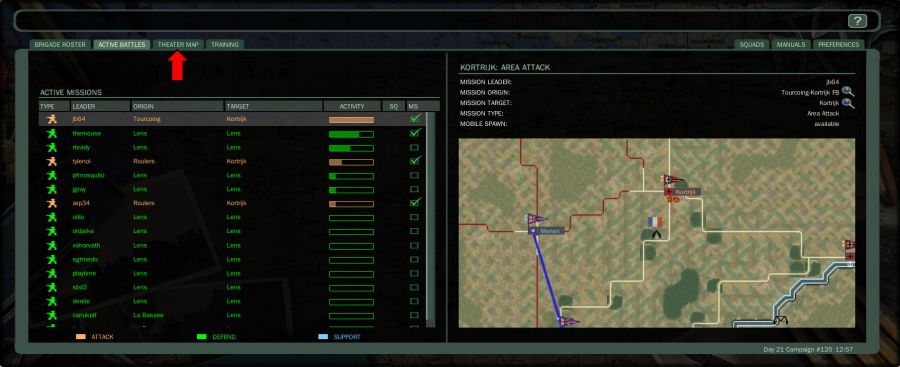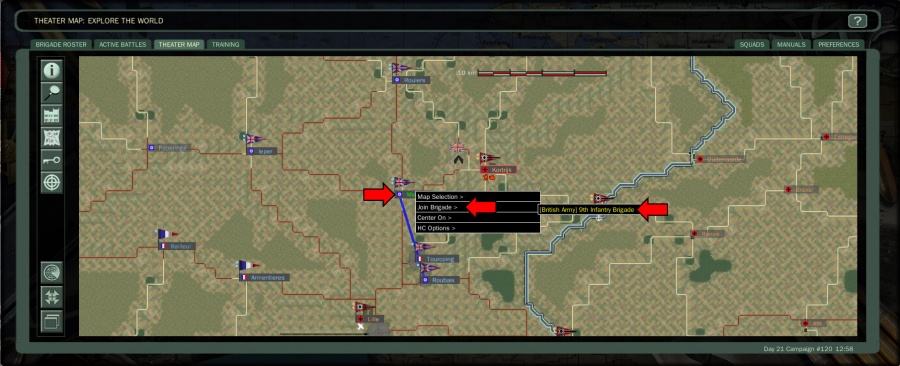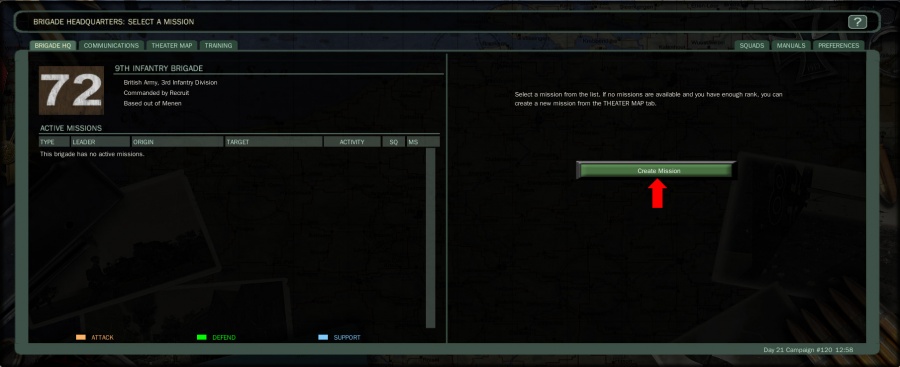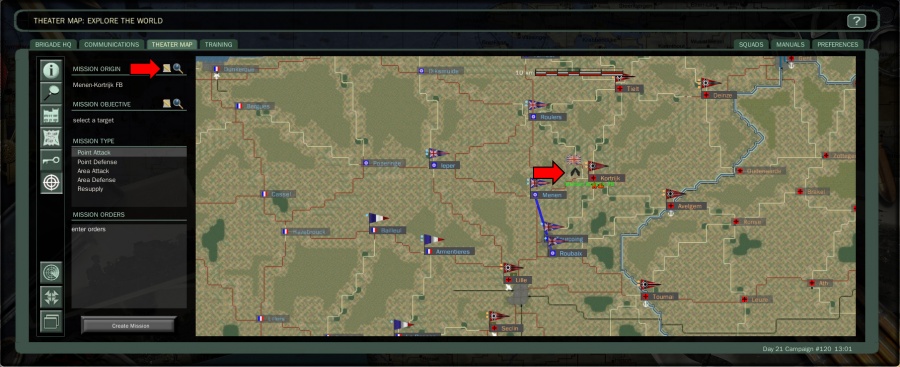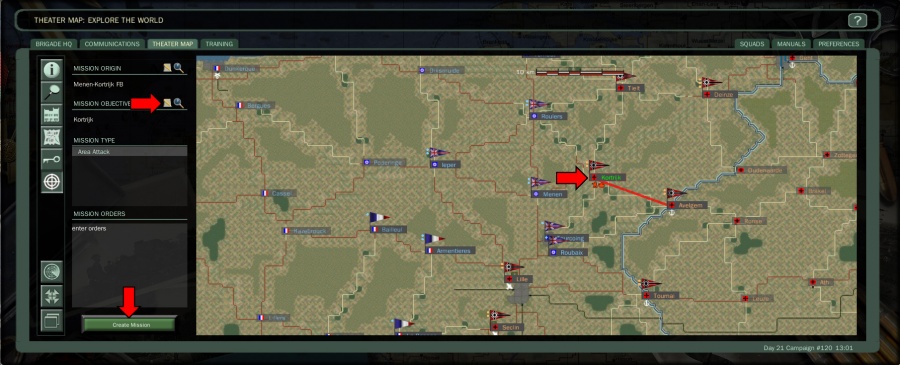Mission Creation
From WWII Online Wiki
Jump to navigationJump to searchCreate a Mission
Officers in Charge (OICs) of your brigade, including Non-Commissioned Officers (NCOs) of rank E6 or greater, have the ability to create and lead missions.
Step 1
- In order to create a mission, you must not currently be on one.
- Back out to the Active Battles tab.
- Click on the Theater Map tab.
Step 2
- Navigate to the Town on the map that you want to create your Mission from.
- Right Click on the town where a Brigade is located.
- There will be a Brigade Flag on a town which has a Brigade in it.
- Hover your mouse over Join Brigade.
- Click on the Brigade of your choice.
Step 3
- This will bring you to the Brigade Screen
- If there are no Missions in this Brigade Click on the Create Mission Button.
- If there are Missions already in this Brigade and you still want to create a new Mission, Click on the Theater Map tab again.
Step 4
- If you are creating your Mission from the Forward Base (FB) Click on it.
- Then Click on the Assign button on the top left
- The FB's name should now appear under the Mission Origin
- If the FB is not available or if you'd like to spawn from the town's Army Base (AB) or Check Point (CP), just simply Zoom In into the town using your Mouse Wheel.
- Click on any of the ABs or CPs that your side owns.
- Then Click on the Assign button on the top left
- The FB's, AB's, or CP's name should now appear under the Mission Origin
Step 5
- Next, Click on the Target town or FB.
- Then Click on the Assign button on the top left
- The Town's or FB's name should now appear under the Mission Objective
- Finally, Click on the Create Mission button.
Step 6
- You should now be at the Weapon Selection Screen for your mission.