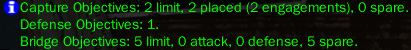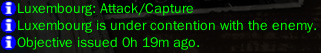Attack Objective
Attack Objectives (AO)
Once you have finished reading here you can go back to Player Guide or use the Links on the Left Side.
For the first time in over 15 years, WWII Online players will be able to determine the placement of AOs on towns without any participation of High Command. HC will continue to move strategic supply and manage bridge objectives. Without an Attack Objective (AO), a Capture Point cannot be contested or captured. AO's also serve to focus the action in the game, making it easier for players to find a battle. Once an Attack Objective is placed, the target will be vulnerable to capture after a short period of time. Initially, all Depot facilities are vulnerable. Ten minutes after any one of these facilities are captured the Army Base / Docks also become capturable. Only cities on the Frontline are candidates for an Attack Objective.
Holding the Forward Bases is imperative for the AO to continue, so prepare to have guards placed watching for the enemy. Destroying FBs make it almost in possible to stage an attack on the AO.
(Bridges can also be the target of Attack Objectives, which makes them destroyable, but also repairable by the defender).
Appearance
Map
Any town that has an AO placed on it will have it's name encased in a Red box:
Listing
A listing of all the current objectives can be found by typing ".objective l" in the chat bar. It will return something similar to this:
A Numerical list of all current objectives can be found by typing ".objective n" in the chat bar. This will provide in the text bar a listing of all Attack Objective, Defense Objectives, Bridge Attack/Defense Objectives. It will also state how many Objectives are "free" or available to be placed. It will return something similar to this:
Information about an Objective can be found by typing ".objective i". This will inform you of how long the objective has been active.
Note:.obj can be used as a shortcut for .objective
Mechanics
Number of AO's
Each side has a limited number of AO's at any given time. The number of AO's depends on the number of players currently logged into the game, increasing as more players log in to the game, and decreasing as they log-off. There will always be at least 1 AO available per side, regardless of game population.
Placing an AO
It is all based on “Heavy Infantry EWS” that you see on town, not armor, or air. Infantry EWS can consist of players who are any Infantry, Gun (AA/ATG)/Artillery, or Truck/Hauler. Heavy Infantry EWS is seen as “BOLD-RED” on the town of the user interface.
Settings:
- 3 real players are needed to be within proximity of a town triggering Heavy Infantry EWS.
- Within 8 minutes of the Heavy EWS threshold being met, the system will allocate an available AO.
- If the Heavy EWS threshold is gone for 10 minutes, the system will withdraw that AO automatically.
- Notifications for receiving/losing an AO are all system-driven and automated based on server conditions.
Relation to Defense Objective
The mirror to the AO is the DO, or Defense Objective. These are instructions to a side that the enemy is going to attack a given CP, and to muster the defenses. A DO cannot be placed, they appear in conjunction with an AO.
Removing an AO
AO's may be removed for many reasons. They can either be automatically removed, due to a decrease in player numbers or the successful capture of all Facilities/CPs. A warning message will go out to all side players (.allied or .axis), those in the field are given additional warnings by the system that the attack is being called off. The text warnings continue for 10 minutes at which point the AO is removed.
Timers
Once an AO has been placed on a town, a cp can not be captured for the first 10 minutes. Objective issued timers can be found by clicking on a town's name and typing .obj i on chat.